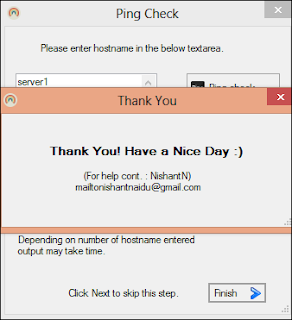Ping Multiple Servers - Powershell GUI based tool
The term PING stands for - Packet InterNet Groper.
Packet Internet Groper is a computer program that is used to test the network connectivity between two systems.
Most ping utilities (sometimes called ping tools) use Internet Control Message Protocol (ICMP).
- The output of ping varies depending on the tool. Standard results include:
- IP address of the responding computer
- Length of time (in milliseconds) between sending the request and receiving the response
- An indication of how many network hops between the requesting and responding computers
- Error messages if the target computer did not respond
=====================================================================
Script Ex1 :
$ServerName = Get-Content D:\Scripts\serverlist.txt
##### Script Starts Here ######
foreach ($Server in $ServerName)
{
if (test-Connection -ComputerName $Server -Count 2 -Quiet )
if (test-Connection -ComputerName $Server -Count 2 -Quiet )
{
write-Host "$Server is Online " -ForegroundColor Green
}
write-Host "$Server is Online " -ForegroundColor Green
}
else
{
{
Write-Warning "$Server seems to be offline"
}
}
}
}
========================================================================
GUI Based Tool to PING Multiple Servers - Powershell
How to Use:
1. Enter hostname in Text-area provided. Note :- One host per line
2. Once hostname entered, click on Ping Check button.
3. Depending on Number of hostname entered output may take time.
4. If you want to erase the hostname that you entered, click on Clear text
Output:
It will generate two text files and save it at your desktop.
Pingservers.txt and NoPingResponse.txt, this text files you can find at your desktop.
Screenshots:
Download :
Thanks you guys, Please comment if you have any query.
Have a Nice Day!